Top Free and Useful Student Revision Apps
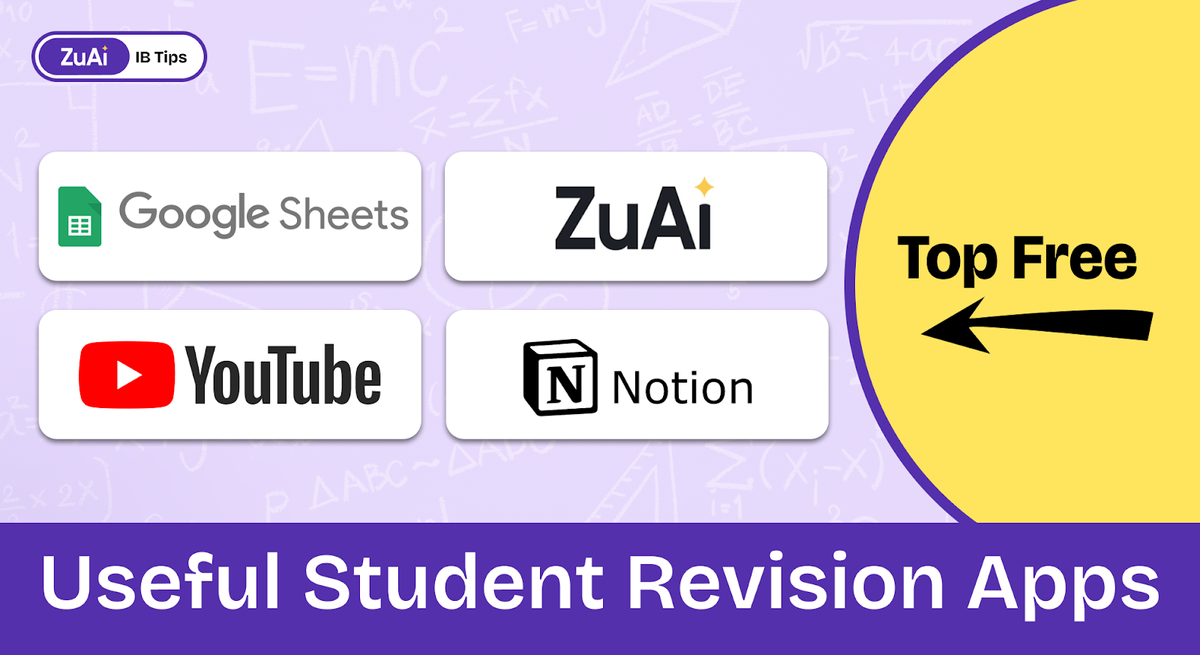
"Success is where preparation and opportunity meet"—but preparing for exams can feel overwhelming, especially with the sheer volume of material and time constraints. With exams becoming more competitive every year, simply studying hard isn’t enough; smart strategies are essential. Many students struggle to keep their study schedules organized, track progress, and pinpoint knowledge gaps, which leads to stress and lower productivity.
Fortunately, free study apps are here to help. In fact, 70% of students who use digital tools report improved grades and time management, thanks to features like personalized schedules and progress tracking. From organizing assignments to creating flashcards, these apps streamline the revision process, allowing students to study more effectively and confidently.
In this blog, we’ll cover some of the best free tools to support your study journey, including comprehensive platforms like Notion and Google Sheets, along with ZuAI, an AI-driven assistant designed for International Baccalaureate (IB) students.
Also read- The Impact Of AI Tools In Education: Next Level of Classroom Learning
Why Use Revision Apps?
The world of education is rapidly evolving, and students now have access to countless resources that can aid in revision and enhance productivity. Revision apps are incredibly useful for organizing study schedules, allowing students to keep track of their progress, and identifying gaps in their understanding. Here’s why these apps are essential for students looking to optimize their study sessions:
- Increased Productivity: Apps like Notion, Google Sheets, and Pomodoro timers streamline planning and help students stay accountable, making it easier to manage time and organize revision efforts.
- Effective Self-Assessment: Apps such as Brainscape and ZuAI offer self-assessment features that enable students to track their learning progress and identify areas where they may need additional review.
- Motivation and Engagement: Many apps incorporate gamified features, customizable learning content, and engaging visuals that make studying more enjoyable and encourage students to stick to their study schedules.
In the following section, let’s take a closer look at some of the best free apps available to support your study goals.
Top Free Revision Apps for Students
Here’s a comprehensive look at some of the best free revision apps available for students, each offering unique features and functionalities.
1. ZuAI
Designed specifically for IB students, ZuAI is an AI-driven educational platform that offers a highly personalized learning experience. By combining insights from top-performing students, experienced educators, and curriculum experts, ZuAI aims to help students improve their understanding across various subjects.
Key features:
- AI-Powered Support for Personalized Learning: ZuAI’s standout feature is its AI buddies—virtual assistants available across different subjects to help students with doubt clearance, answer evaluations, and assignment support. This personalized approach ensures that students receive the help they need exactly when they need it.
- Customizable Learning Experience: ZuAI offers an extensive question bank, flashcards, and mock exams tailored to the IB syllabus. The AI buddies generate customized study materials based on each student’s progress, helping them focus on areas that require improvement.
- Engaging and Motivating Tools: ZuAI incorporates gamified elements such as earning badges, competing with friends, and daily rewards to keep students motivated. These interactive features create an enjoyable learning environment, encouraging students to stay engaged with their studies.
Pro Tip: ZuAI’s tracking and reporting features can also help parents monitor their child’s academic progress, making it a useful tool for families invested in academic success.
Maximize your IB prep by leveraging ZuAI’s customizable question banks and progress tracking. With AI buddies at your side, focus on key areas and stay motivated with interactive tools designed to boost both engagement and understanding—your pathway to IB success is within reach!
2. Notion
Notion is a versatile productivity app that combines functionalities similar to Microsoft Excel and Google Docs. Known for its clean, customizable design and robust features, Notion has quickly become a favorite among students who want to organize their notes, manage to-do lists, and structure their study materials effectively.
Key features:
- Versatility in Functionalities: Notion provides an all-in-one platform for organizing notes, planning schedules, and managing assignments. With tables, lists, and toggles, it’s easy for students to structure their notes, track progress, and store large amounts of information in a single space.
- User-Friendly Interface: Notion's interface is designed with customization in mind. With features like toggle lists, students can organize study materials in a way that works best for them. This structure is particularly helpful for organizing information by topics or themes, making it easy to review.
- Availability of Online Tutorials: Notion offers a variety of online tutorials, templates, and resources that make it easy to learn how to use the app effectively. This support helps students quickly get comfortable with the app and start building customized study systems that cater to their specific needs.
Pro Tip: Create separate workspaces for each subject or module, and use Notion’s toggle feature to create collapsible lists for different topics. This allows for a more organized and streamlined approach to reviewing each subject area.
3. Google Sheets
A classic and easy-to-use organization tool, Google Sheets is ideal for students looking to keep track of study schedules, plan their study sessions, and manage assignments without any additional costs. Google Sheets provides the basic yet powerful features necessary to stay organized, making it a great alternative to more complex apps.
Key features:
- Easy to Use for Scheduling: Google Sheets is excellent for creating timetables, structuring study plans, and keeping track of assignments. With a simple, grid-based layout, students can easily input dates, topics, and deadlines, allowing them to visualize their entire study plan at a glance.
- Honest Self-Assessment: Google Sheets supports techniques like the retrospective timetable, where students can track their daily study progress. By recording their efforts and results, students can identify areas of improvement and make adjustments to their study schedules.
- Comparison with Notion: While Notion is better suited for students who want to integrate notes, reminders, and schedules in one place, Google Sheets is the perfect tool for those who prefer simplicity and straightforward organization without too many bells and whistles.
Pro Tip: Use color coding to highlight priority topics or deadlines. This visual aid can make it easier to manage your workload and track areas requiring more focus.
4. Brainscape
For students who prefer flashcards as a method of revision, Brainscape is a must-have app. This app simplifies the creation, review, and organization of flashcards, making it a valuable tool for students looking to break down large amounts of information into manageable pieces.
Key features:
- Efficient Self-Assessment: Brainscape’s spaced-repetition system allows students to assess their understanding of each concept and revisit material based on their confidence level. This technique has been proven effective for enhancing long-term memory retention.
- Appealing and User-Friendly Design: Brainscape’s interface is both visually appealing and easy to navigate, enabling students to create, categorize, and review flashcard decks with ease. The simplicity of the design also helps students maintain focus during study sessions.
- Digital vs. Paper Flashcards: Unlike traditional flashcards, digital flashcards in Brainscape are more easily accessible and can be updated as needed. This flexibility makes Brainscape a more versatile tool, especially for students who like to study on the go.
Pro Tip: Collaborate with friends or classmates by sharing flashcard decks in Brainscape, allowing everyone to benefit from collective knowledge and reinforcing each other’s learning.
5. YouTube
Although not a traditional study app, YouTube is one of the most valuable free resources for students. From educational channels to tutorials and lectures, YouTube offers countless videos that can help students reinforce difficult concepts and stay motivated.
Key features:
- Educational Content at Your Fingertips: Channels like CrashCourse, Khan Academy, and TED-Ed offer high-quality, curriculum-aligned content that students can use to supplement their studies. These resources are particularly beneficial for visual learners who retain information better through videos.
- Potential for Distraction: Despite its benefits, YouTube can also become a distraction due to its recommendation feeds. Students may find it difficult to stay focused if unrelated videos pop up during their study time.
- Strategies to Stay Focused: To avoid distractions, students can create dedicated playlists of educational videos and use the full-screen mode to block out additional content on the screen.
Pro Tip: Use the "Watch Later" feature to save videos you find helpful for your studies, allowing you to return to them during study breaks or dedicated review sessions.
Next, let’s touch on a productivity technique you can incorporate into any study routine: the Pomodoro Technique.
Another Approach to Stay Productive
The Pomodoro Technique is a time-management method that involves alternating periods of focused study with short breaks. This technique can help improve concentration and productivity. Students can implement it to optimize their study time with a Pomodoro Timer app.
The Pomodoro Technique involves setting a timer for 25 minutes of study followed by a 5-minute break. This cycle is repeated to prevent burnout and to maintain productivity, making it ideal for long study sessions.
Pomodoro Timer apps allow students to stay focused on their work while knowing a break is coming up soon. This structure can also be customized with longer breaks after every four cycles to provide more relaxation time.
You can use a dedicated Pomodoro Timer app or simply set the timer on your phone. Many apps also allow for adjustments to the time intervals, helping students find the balance that works best for them.
To stay productive and keep burnout at bay, try the Pomodoro Technique alongside ZuAI’s resources. For additional support, explore free past IB papers on ZuAI’s YouTube channel, a valuable tool for focused study and exam prep.
Conclusion
The right tools can make a significant difference in how effectively you prepare for your exams. Free revision apps like Notion, Google Sheets, and Brainscape provide valuable resources for organization, self-assessment, and engagement, making them essential for students aiming for academic success. Each app offers unique features and functionalities that can cater to a variety of study styles. By integrating these apps into your study routine, you can enjoy a more organized, focused, and engaging study experience, increasing your chances of performing well in exams and staying motivated along the way.
For IB students looking for an extra edge, ZuAI offers personalized tools and guidance tailored to your learning journey. Try ZuAI and discover a study experience designed to bring out your best.
